WHAT IS A VIRTUAL ERGONOMICS EVALUATION?

Estimated reading time:
Have you recently started to work from home? For some, working at home is part of usual routine. However, for others, this may be the first experience of working from home. If you have recently started to work at home you may be finding some unexpected challenges.
Having a home workspace that incorporates good ergonomics can help keep you comfortable while working. Feeling comfortable will improve your efficiency and productivity.
Here, we will discuss the potential challenges of working from home and how a virtual ergonomics evaluation can help.
WHAT IS A VIRTUAL ERGONOMICS EVALUATION?
A Virtual Ergonomics Evaluation is an opportunity for you to meet via video conference with an Ergonomics Specialist. The evaluation takes 30 minutes. Using ergonomic assessment software, the specialist will create an evaluation and report.
The Ergo Specialist will work with you to identify any aches, pains or health conditions that you have. Next, the Ergo Consultant will find out about your typical workday and work demands.
The Ergonomics Consultant will assess you at your workspace and instruct on adjustments to improve your set up as required. This will be done taking into account the equipment and furniture that you are using. Education on the importance of ergonomics at work will be provided.
WORKING FROM HOME CHALLENGES AND TIPS
Chair - Sit on a chair with your feet firmly placed on the floor. Use a chair that provides back support. Sit all of the way back into the chair. Avoid sitting on soft chairs or sofas.
Desk - Finding a desk of correct height is important. This can certainly be challenging at home. While seated, your shoulders should be relaxed. Keep your elbows close to your body at 90 degrees and your hands just over the keyboard.
Laptops- Laptops are our first thought when discussing working from home. Laptops, when used on their own with no external equipment are not designed for correct ergonomics. For this reason, it is important to use a laptop stand or create a temporary stand.
Screens - Work using one screen only. To keep your neck and shoulders relaxed, ensure your eyes focus on the top one-third of your screen when looking straight ahead.
Separate Keyboard and Mouse - Keep these close to you to avoid excessive reaching.
Breaks - Stand up and move every 45 minutes to one hour. Our bodies are not designed to stay in static postures for prolonged periods.
Environment - Have a designated workspace. Your home office needs to have adequate lighting and be free from distractions.
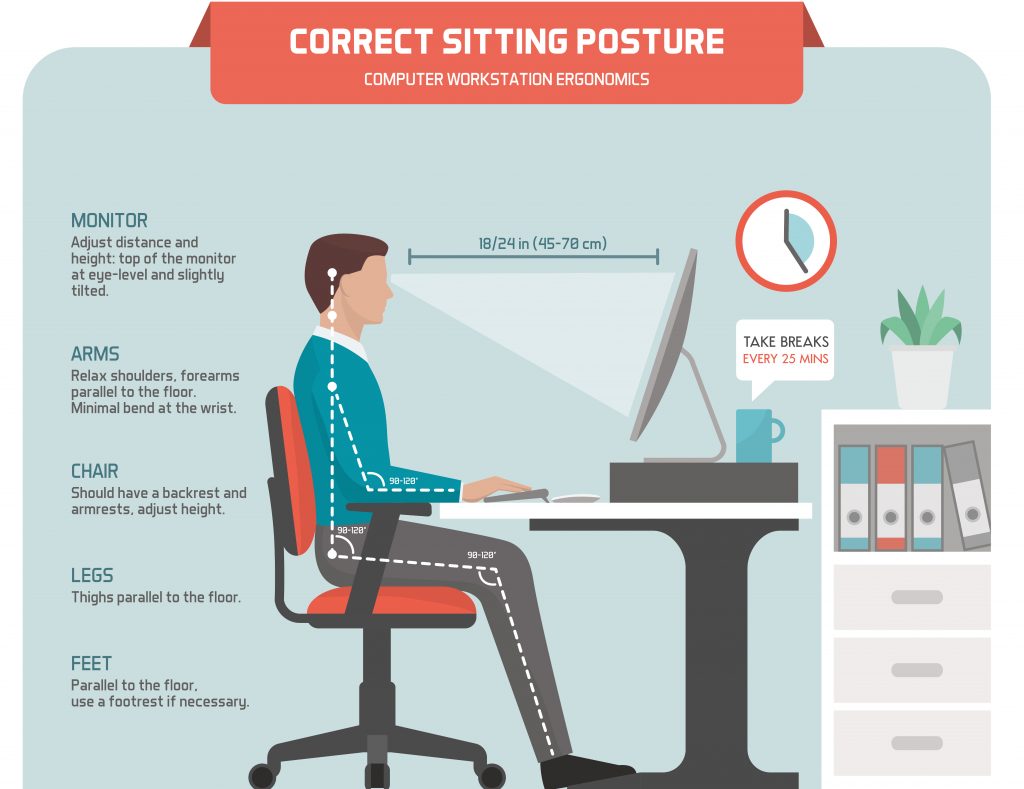
A Virtual Ergonomics Assessment can help guide you through these challenges. If you are having any aches and pains which are worse after a day of working from home, it is important to act on this as soon as possible and prevent the condition from deteriorating.
ERGONOMICS SUPPORT FOR YOUR COMPANY
To learn more about office setup and good ergonomics principles, you can reach out to Fit for Work to talk about how an ergonomic programme within your office can increase productivity, increase staff satisfaction, improve staff retention and reduce sick leave.










