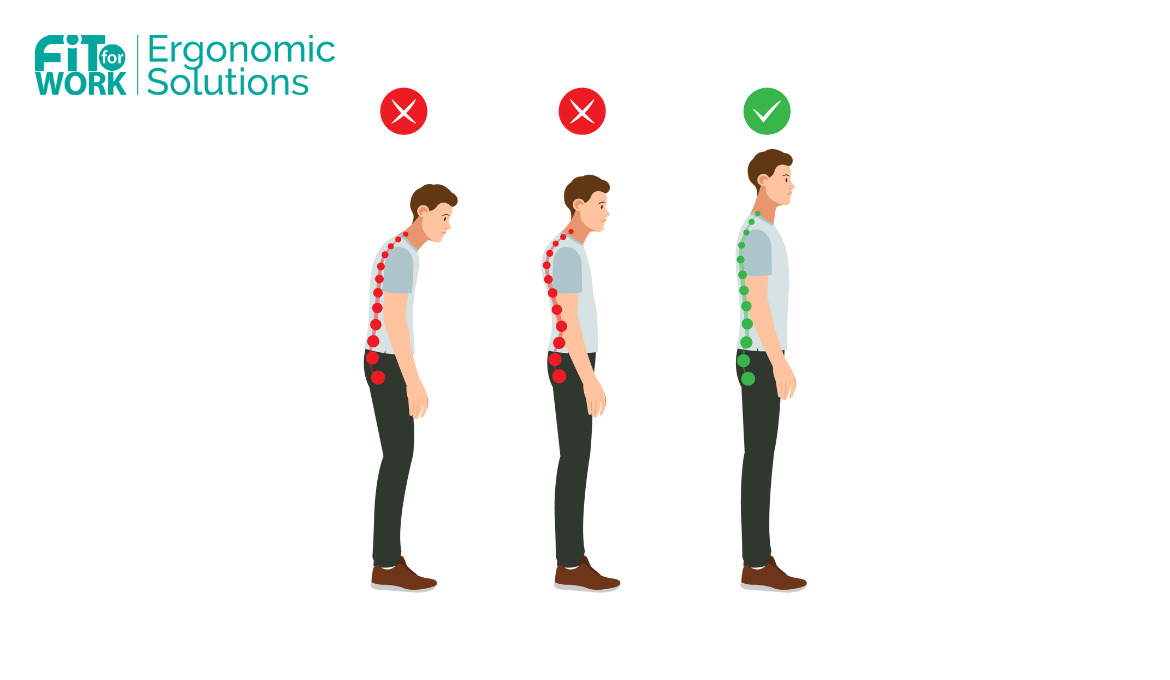PREVENT NECK PAIN AT WORK

Estimated reading time:
Neck pain should not be a normal consequence of your workday. If you find that your neck and shoulders feel stiff and sore at the end of the workday, it may be due to the setup of your equipment or what you are doing during the day. Remember that your workstation can cause you to adopt poor posture. Read on to learn how to reduce your risk of neck pain at work.

CHECK YOUR SCREEN
Check that your screen is not too far, too close, too high, or too low - this can be a definite cause of neck strain. When it comes to distance from you, your screen should be one arm's length away from you. This is when you are sitting comfortably with your back against the backrest of your chair. You should be looking at the top one-third of the screen when you are looking straight ahead.
The brightness of your screen, the size of the font, and the presence of any glare on your screen should be checked. It's a possibility that you move closer to your screen if or when you have difficultly viewing it. This will change your head position and may mean the muscles at your neck and shoulders are strained. Check that you can comfortably see everything on your screen when you sit with your back against the backrest of your chair and your feet flat on the floor or footrest.
KEYBOARD AND MOUSE POSITION
Your keyboard and mouse need to be placed at elbow height. You need to be able to keep your elbows close to your body as you use your mouse or type. Check that the keyboard and mouse are at the edge of the desk. You may have to adjust your chair height if you find that you cannot use the keyboard and mouse at elbow height. If you need to look at the keys as you type, this could be a potential cause of neck discomfort. Try to change up your tasks, use voice commands, and take frequent breaks.
LAPTOPS AND NECK PAIN
Using a laptop on its own for prolonged periods is a likely cause of neck pain. When using a laptop, place it on a laptop riser and use an external keyboard and mouse. This will mean that you can type at elbow height and keep your head upright as you look at the screen.
NECK STRETCHES
Try incorporating regular neck stretches into your day. Hold each stretch for at least 30 seconds.

Neck forward
- You can do this one sitting or standing.
- Let your head drop forward and look down at the floor.
- Gently place your hand at the top of your head and put slight pressure on, this will increase the stretch through the back of the neck.
- Hold for 30 seconds or more.

Neck left and right
- Do this sitting or standing.
- Keep looking straight ahead, let your right ear drop down towards your right shoulder, hold here.
- Use your right hand to put slight pressure on and increase the intensity of the stretch.
- Repeat on the left side.
- Again, hold for 30 seconds or more.
Frequent movement is key! Even when your workstation is well set up and you feel comfortable, it's important to move regularly throughout the day. Change your positioning every 30 to 45 minutes.
ERGONOMICS SUPPORT FOR YOUR COMPANY
Fit For Work provide a range of ergonomics services that are suitable for those working from home/remotely or those who are office-based. To learn more about office setup and good ergonomics principles, you can reach out to Fit for Work at [email protected] to talk about how an ergonomic programme within your office can increase productivity, increase staff satisfaction, improve staff retention and reduce sick leave.