Table of Contents
3. Sitting position at an ergonomic desk
4.1. Office ergonomics desk setup
4.2. Ergonomic desk setup at home
4.3. Ergonomics of desk setup for laptops
5. Surroundings for an ergonomic workstation
6. Prioritising desk ergonomics
Did you know that office desks can contribute to exhaustion, limited blood flow, and contact stress due to limited mobility and infrequent posture changes? A lack of desk ergonomics solutions in your employees’ workspace might cause discomfort for them. This could lead to backaches, strained shoulders, wrist pain, eye tension, headaches, lessened productivity, and absences.
Fear not! Applying ergonomics principles to your employees’ desks is the key to addressing these issues. When you invest in workstations with ergonomic designs, you can significantly enhance your employees’ well-being and efficiency.
Moreover, innovative and proper desk configuration can optimise your workers’ health. You’ll see that the time and resources spent on this investment will prove valuable.
Keep reading to learn desk ergonomics tips and essential information for setting up your employees’ workstations.
Ergonomic desk height
Office desk height plays a critical role in overall ergonomics, directly affecting the welfare, health, and performance of your employees. Therefore, making a cosy and efficient workspace requires determining the ideal ergonomic height for your employees’ computer desks.
Overlooking the significance of the ergonomic height of their desks can lead to discomfort and possible workplace injuries.
What can you do as their employer or boss? Well, the height of their home or office desks plays a critical role in ensuring a secure and pleasant work environment. Incorrect table heights can negatively affect their well-being, resulting in issues such as neck and shoulder discomfort, back pain, and carpal tunnel syndrome.
Recognising that the best ergonomic height for a desk relies on the user is crucial. People differ in their stature, bodily dimensions, and individual inclinations, implying that an ideal desk height for one may not be appropriate for someone else. To guarantee maximum comfort and ergonomic benefits, choose or modify a desk based on one’s distinct requirements and physical traits.

By accomplishing ergonomics for desks, you can establish a workspace for your employees that fosters correct posture, minimises bodily strain, and ultimately leads to enhanced efficiency and overall health.
Having a table at the wrong height can really put a strain on the workers’ muscles and nerves, leading to some unpleasant sensations like numbness, tingling, and even intense pain. But don’t worry! By making sure each person’s table is adjusted to the ergonomic height for desks, you can greatly lessen any discomfort caused by working at a desk that’s not quite right for them.
Here are a few things to keep in mind when it comes to the wrong desk height:
- Neck and shoulder pain: If their tables are too high or too low, they can cause muscle tension in their necks and shoulders. So, make sure their desks are at the right height to avoid any discomfort or pain in these areas.
- Back pain: Another thing to consider is back pain. If the desks are positioned improperly, it can put pressure on their back muscles, leading to pain and discomfort. No employee wants that!
- Carpal tunnel syndrome: It’s important to pay attention to their wrist and hand positions. If their tables’ height is misaligned, it can cause poor wrist and hand positions, which can lead to this syndrome. This can cause numbness, tingling, and pain in your wrist and hand.
When your employees sit at an ergonomic workstation height, they can keep a comfortable posture. It also helps them maintain natural arm and wrist postures when using a computer or other items on the desk surface. This reduces the likelihood of pain and helps prevent work-related health issues. You can also check our blog about preventing back pain at work.
Research shows that adjusting chair and desk heights has significantly reduced work-related upper quadrant musculoskeletal pain. The upper quadrant musculoskeletal system includes ligaments, muscles, and fascia that all work together to help you move your arms, wrists, and hands with ease. It’s pretty amazing! That’s why it’s so important to pay attention to your workers’ ergonomic desk workstation height. By doing so, you can help prevent work-related health problems and keep their upper extremities feeling strong and stable. Hence, take some time to adjust their workstation to the right height for them, and let them enjoy all the benefits of a healthy and comfortable workspace!
For a comprehensive audit of your employees’ office ergonomics, consider our Ergonomic Risk Management service. This ensures that every aspect of your work environment is optimised for maximum comfort and efficiency.
Sitting position at an ergonomic desk

Achieving the proper ergonomic desk position is vital for your employees to avoid discomfort and job-related injuries. Just like how a suitable desk height lets employees work comfortably and minimises physical strain, good posture while sitting at a table is necessary to maintain proper body alignment and decrease the risk of issues related to musculoskeletal stress.
Even if your employees work with the right desk ergonomic dimensions, it will be useless if their sitting positions are incorrect.
Whether your employees are in an office setting or working from home, utilising a supportive chair with adjustable features, ensuring feet are flat on the ground, and positioning computer screens at eye level are crucial components of an ergonomic position at a desk.
The ergonomic factors for computer desk sitting position include the following:
- adjusting the seat height to align the forearms level with the table surface
- using a footrest or keeping feet flat on the floor to lessen pressure on the lower legs and alleviate muscle fatigue
- placing the backrest to support the natural curve of the lower back
- setting up the monitor to align with the eyesight level, preventing neck craning, bending, and eye strain
- keeping elbows close to the body and bent at an angle no greater than 90 degrees
Educating your employees about the ergonomic ways to sit at desks can cultivate a safe, relaxed, and productive work environment, reducing absenteeism due to work-related discomfort.
“But what if they are working from home?” You might ask. “Can they practise ergonomic posture at their desks?”
When working from home, it’s easy for your employees to slouch due to various reasons, such as insufficient ergonomic setups, not having proper office chairs, or simply feeling too relaxed without colleagues around. However, even with the added freedom to move and stretch, remote employees should still practise ergonomic desk sitting positions.
For your remote team members, achieving the correct sitting posture also involves several key aspects. Encourage them to follow these guidelines:
- Choose a comfortable chair with adjustable features like height and back support. Ensure feet are flat on the floor, or use a footrest if necessary.
- Sit all the way back in the chair, maintaining the spine’s natural curve. If a dedicated office chair isn’t available at home, use a cushion or rolled-up towel in the lumbar area for extra support and to preserve the spine’s natural shape.
- Take regular breaks and include stretching exercises to remain flexible.
By following the recommendations outlined above, individuals can minimise the risk of discomfort, strain, and long-term injury while working from home.
We know you have another question, and that is, “How about the sitting position for those who are using laptops?”
Despite their convenience, extended laptop use can lead to improper posture and discomfort. This is why ergonomics for laptops at desks also follows the ergonomic seating position previously discussed.
If you have remote employees working in a public place, like a library or coffee shop, they should find a secure and stable table and a comfortable chair enough to give adequate support and allow body alignment. It’s a big part of achieving an ergonomic desk position while working in a public place that doesn’t offer professional ergonomic chairs and tables. Remind them to position the laptop at a cosy distance, aligning the screen’s top with their eye level.
By adhering to the right ergonomic desk posture, wherever they are and whatever device they use, your employees can optimise comfort and efficiency, protecting their physical health along the way.
Ergonomic desk setup

Ever thought about creating the ideal desk setup for your employees? Well, it’s not just about the desk itself. You’ll need to consider all the nifty gadgets or accessories that make their workspaces both cosy and efficient.
What is a desk setup, anyway? We’re talking about the right ergonomic desk layout or arrangement of the things on their desks. Where should the cables be placed? What accessories do your employees need?
It is not just about proper ergonomic desk height and positions; it’s also about the setup of the desk.
Creating the proper ergonomic desk setup based on your employees’ individual requirements will ensure they are working in a way that encourages good posture, keeps muscle strain on the down-low, and supports your overall health and well-being.
So what are ergonomic computer desk features?
Office ergonomics desk setup
When setting up an ergonomic office table, several crucial features should be considered. These include adaptability, organisation, and efficient cable management systems.
Do your employees’ office desks have built-in drawers? Office desks should have ample storage options, such as drawers and shelves, to keep important documents and electronic devices well-organised, reducing clutter and promoting productivity. Of course, this applies best to those employees who work with papers, books, and the like. So, keep in mind that the best ergonomic desk setup varies per individual.
We mentioned cables a while ago. Are they necessary when it comes to optimal ergonomic tables? Of course! Effective cable management systems integrate cable trays, clips, or ties to keep electronics and cords well-organised and avoid potential hazards like tripping or accidental unplugging.
When you create proper ergonomics for desk setups and prioritise your employees’ well-being, they become happier and healthier, and you’ll get a more organised workforce. You can also check our blog, which shares essential tips for setting up an ergonomic computer workstation.
Ergonomic desk setup at home

Your employees working from home can achieve an ideal ergonomic desk setup by observing the same guide for office desk setup.
Additionally, they can enhance their setup with ergonomic additions like a laptop riser. They can also use additional desk lighting, such as lamps that mimic natural light.
One of the great things about working remotely is that they get to create their own workspace at home! This means they can choose a spot that makes them feel most productive, arrange their computer monitors just the way they like them, and organise their office supplies to maximise efficiency and minimise clutter. It‘s all about finding what works best for them and their work style.
Ergonomics of desk setup for laptops
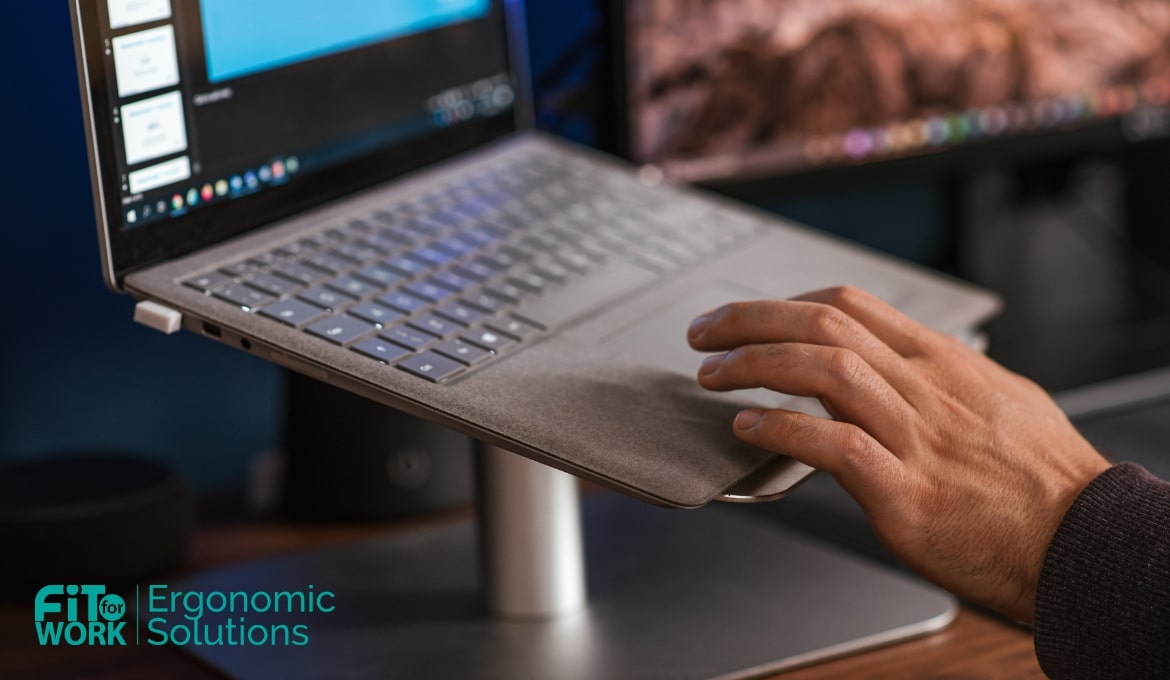
When it comes to ergonomic desk setup for laptops, there are a few key features you’ll want to consider for optimal comfort and productivity. First up, a laptop stand is a must-have item! By elevating your employees’ laptops to eye level, they will reduce neck strain and avoid developing a hunched posture.
Another important thing to consider is supplying them with external keyboards and mice. This is especially important if they are using your laptop for extended periods of time. An ergonomic keyboard follows the natural curve of their hands and fingers, while an ergonomic mouse provides additional support and a comfortable grip.
Combining laptop stands with external keyboards and mice drastically improves working comfort while protecting their health and improving work productivity. It helps achieve an ergonomic desk while using laptops.
Surroundings for an ergonomic workstation

Whenever you wonder how to make your office desk more ergonomic, do you consider the surroundings in the workplace itself?
The environment around a workstation plays a pivotal role in shaping the complete optimal work experience, impacting productivity, ease, and well-being.
Here are some ways in which the surroundings can affect workstations:
- Background noise: The noise levels in your environment can either boost or hinder the workers’ concentration abilities. Some individuals may find moderate background noise helpful, while others might need a more peaceful setting to work efficiently. Utilising noise-cancelling headphones or establishing quiet zones can help control noise levels in communal workspaces.
- Temperature and air quality: Sustaining a comfortable temperature and excellent air quality is crucial for maintaining a pleasant and productive workspace. Insufficient ventilation or extreme temperatures can lead to exhaustion and decreased focus. Ensure their work area has appropriate heating, cooling, and ventilation systems to create a cosy, working atmosphere.
- Natural light: Exposure to natural light is vital for upholding a healthy circadian rhythm, enhancing mood, and alleviating eye strain. Position their workstation near windows for natural light access, or employ artificial lighting that simulates daylight if natural light isn’t available.
- Ergonomic arrangement: Their environment’s layout should encourage effortless movement and interaction with coworkers while minimising disruptions. Organise desks, chairs, and additional furniture to enable efficient use of space, promote collaboration, and reduce unnecessary interruptions.
- Colour and décor: The selection of colours and décor in your environment can psychologically impact their mood and efficiency. Choose calming hues like blue or green for a tranquil atmosphere, or opt for lively shades like yellow or red to energise the space. Incorporate artwork, plants, and personal elements to make the workspace feel welcoming and motivating.
- Tidy space: Maintaining a clean and organised environment substantially improves focus and effectiveness. Hence, it is part of the computer desk ergonomic factors. Clutter-free spaces decrease stress and simplify locating essential items promptly. Create specific storage areas and implement organisational systems to preserve a neat workspace.
By considering these various aspects of your surroundings, you can design workstations that enhance productivity while supporting overall comfort and well-being. Those who are working from home can also achieve an ergonomic desk setup at home, considering which environmental factors are applicable and attainable to their places.
Prioritising desk ergonomics

Inadequate desk ergonomics can contribute to various health problems, including musculoskeletal disorders, eye strain, and headaches. As a result, it’s essential to focus on workspace measurements and setup.
To avoid discomfort, injury, and reduced productivity, it’s crucial to establish a comprehensive table checklist that accommodates different types.
This process includes assessing factors such as ergonomic office desk height, which should allow for a 90-degree elbow angle, and seating position, which should maintain a natural pelvic position and ensure the monitor is at eye level.
Proper lighting, limited distractions, and a tidy environment are also vital for creating the best working conditions. We recommend customising desks to meet each user’s specific requirements, as there isn’t a one-size-fits-all solution. The ergonomics of a computer desk may also vary depending on the job.
You will be surprised how ergonomic assessment in the workplace can boost your business by creating a more efficient and comfortable work environment for your employees. With enhanced ergonomics, you can limit work-related accidents, injuries, and illnesses, leading to reduced absenteeism rates and associated costs.
Do you notice it? When your employees are healthier and happier, they are more likely to be productive and focused. Eventually, it contributes to better performance and increased revenue. That’s not all! Improved ergonomics foster higher employee satisfaction and retention, decreasing hiring and training expenses for new staff.
Don’t wait long until you implement an ergonomics assessment in your employees’ workplace! Your reward will be a vibrant, cheerful, and uber-efficient team that turbocharges your company’s profits like never before.
Take some time to assess your employees’ workspace and implement any necessary changes for improvement. Your employees will undoubtedly appreciate it!


