Table of contents:
2. What is tech neck syndrome?
3. Risk factors for tech neck for employees
4. Symptoms of tech neck from work
4.5 Increased pain when flexing the neck forward
5. How to prevent tech neck in the workplace
5.1 Create an ergonomic workplace
5.2 Encourage stretches and exercises for tech neck
7. Let us help you prevent neck pain among your employees
Do you know that neck pain is one of the top causes of disability, globally?
Many people including employees suffer from neck pain for a variety of reasons, the most common of which are neck pain from sitting at a desk for long hours and neck pain from incorrect posture. Neck pain from phone use is also not uncommon. One out of three people suffer from this condition once a year and it is more common in women than men.
How many of your employees have requested sick leaves due to tech neck problems? How many of them reported having a computer or smartphone neck pain issue that causes them to be less productive at work?
Tech neck isn’t just your employees’ personal problem but also yours. Its economic impact is high including healthcare costs, reduced productivity and other work-related problems. In 2016, the United States government spent around $134.5 billion on healthcare for low back and neck pain. Not only that, in 2012, 25.5 million Americans missed an average of 11.4 days of work due to neck pain.
The numbers will tell you how serious neck pain is. Now is the time to focus on reducing or preventing this condition in your workplace.
What is tech neck syndrome?

Is tech neck real? The name does not seem to make sense, right?
You’ll be surprised to know that tech neck is just the new name for neck pain.
Also known as tech neck, neck pain is a general term for the different types of pain a person may feel around the cervical spine such as:
- Pain in the side of the cervical spine
- Pain in the middle of the cervical spine
- Shoulder blade pain
- Pain at the base of the head
- Pain in the cervical spine that extends to the arms and hands
Despite the fact that many people suffer from this pain, not many are aware of what tech neck is. The most common definition of tech neck is pain that is commonly caused by injury or repetitive strain on the muscles and tissues of the cervical spine.
The cervical spine is just a fancy name for the neck. It is the most flexible and movable part of your spine. Because of its flexibility, it is also vulnerable to injury and pain.
The tech neck syndrome got its name from the fact that many people get it as a result of spending countless hours looking down at a computer or looking down at a phone or other handheld devices. The longer you look down to see what’s on your screen, the more muscles you have to use to keep your head up. At a certain point, these muscles will become tired and sore, causing a tech neck.
There are different ways to soothe and prevent tech neck pain depending on its cause and severity.
Risk factors for tech neck for employees
Nature of work
Sitting at a desk for extended hours in awkward positions may cause neck stiffness and pain. Neck pain from office work is very common among employees who spend many hours in front of their laptop or computer without breaks. Looking down at a computer for a long time puts too much stress on the cervical spine muscles as they hold the head up. This in turn may result in back or neck pain.
Workstation setup
Your employees’ workstation set-up directly impacts their risk of musculoskeletal injuries such as back pain and neck pain from computer work.
A poorly set-up desk forces a person into a bad working posture which in turn may lead to a technology neck. The same is true for employees who use non-ergonomic chairs and furniture.
Incorrect posture
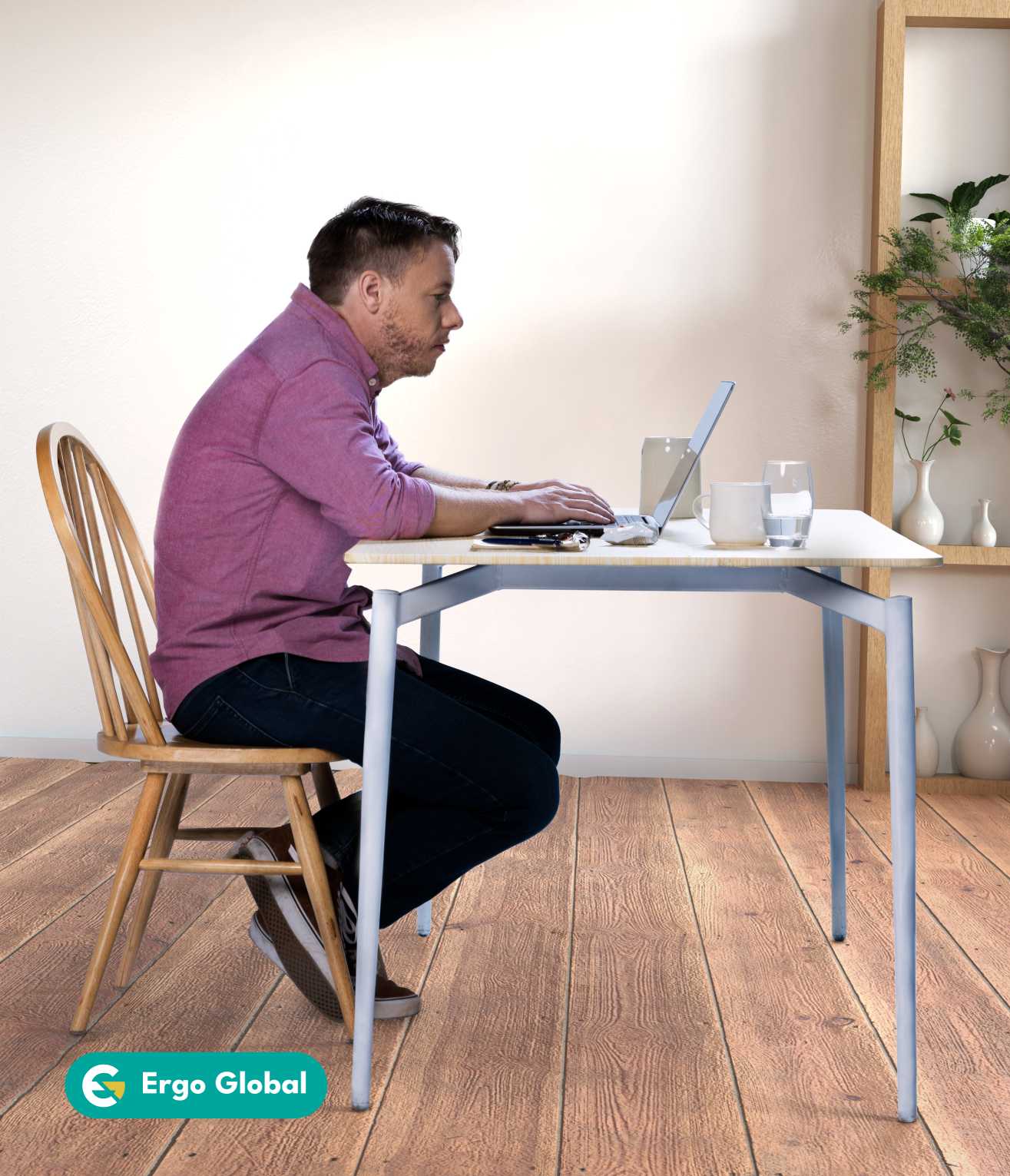
Incorrect sitting posture when working
Sitting down on a chair for long hours in itself is already bad for the cervical spine, so much more if a person is not conscious about proper posture.
A person who does not observe the correct sitting posture is at risk of neck pain from a desk job. Slumping is very common among employees especially when they work late hours. When too tired, they unconsciously slouch, bow or bend their shoulders. This posture is typical when their backs are not against the back of the chair or if they are sitting on a chair with no sufficient lumbar support.
A slumped posture is one of the common causes of neck pain from office work.
Another common incorrect sitting posture is the forward head posture which normally happens when an employee is working on his or her computer. This posture puts unnecessary pressure on the cervical spine, resulting in back, neck and shoulder pain from sitting at a computer.
Incorrect posture when using handheld devices
Admit it or not, most if not all of your employees own a smartphone or tablet. How do they hold their device when texting or browsing?
Prolonged use of smartphones causes incorrect posture such as slouching and forward neck. These postures cause injury to the lumbar and cervical spine, resulting in smartphone neck pain.
Age
Age is one of the most important risk factors for neck pain problems. Men aged 45-49 and women aged 50-54 have the highest risk of developing this condition.
Symptoms of tech neck from work
1. Axial pain
One of the most common signs of phone or computer neck pain is severe or stabbing pain in the cervical spine that may spread to the shoulders all the way to the upper back. Axial pain is localised and does not affect the hands or lower extremities.
2. Radicular pain
Radicular pain is normally caused by irritated nerves. The pain could radiate from the back of the head and travel to your legs through the spine. If the leg is affected, the pain usually comes with tingling and numbness in the affected area.
3. Reduced mobility

In severe cases of tech neck, a person may experience tightness in the cervical spine, shoulders and upper back. This in turn reduces mobility.
With reduced mobility, what comes to mind is a stiff neck which is characterised by soreness that causes difficulty in moving the neck. The stiffness may also come with headaches and shoulder pain. If properly managed, a stiff neck will go away naturally within a few days.
4. Tech neck headaches
Tech neck headaches are also among the most common texting neck symptoms. It is characterised by a sharp pain that originates from the neck, going up into the head. The pain can happen intermittently or constantly. These headaches are caused by spasms of the muscles in the neck.
5. Increased pain when flexing the neck forward
When a person has a tech neck, flexing the neck forward can be painful. This is often the case when you extend your head to look at the computer screen or when you move your head forward when eating.
How to prevent tech neck in the workplace
1. Be aware of the risk
Awareness that a problem or risk exists is key to reducing if not preventing it from happening.
Your employees may have already suffered from tech neck in the past but once the pain is gone, they forget about it. They should be aware that this kind of pain is preventable and that if not prevented can have a tremendous impact on their health and productivity. Awareness can motivate them to take action.
Ergonomic training is essential to raise awareness about tech neck. In particular, it could help your employees learn how to prevent tech neck as they perform their daily work routine. They will also discover the many ways they could avoid neck pain from a desk job.
2. Maintain proper posture
Employees could reduce their risk by observing proper posture at all times. Whether they are sitting at their computer workstation, working in an industrial environment, or looking at their smartphones during or after work, there is a proper posture that helps protect the neck and other body parts from possible strain and pain.
Our ErgoEval tool comes with educational resources about ergonomics and proper posture. It will teach your employees about proper standing posture, proper sitting posture and proper texting posture among many other things. These resources were written by experts and are highly beneficial for employees in the different sectors of the industry.
Here are some tips to achieve the correct posture that you can share with your employees:
Correct sitting posture to prevent tech neck
- Sit all the way back against the backrest and maintain a neutral lumbar position.
- Sit tall.
- Keep your head straight to your body so that it can rest over the shoulders.
- Keep your knees at either the level of your hips or below the level of your hips.
- No crossing of legs.
- Keep your ankles in front of the knees.
- Keep your head directly on top of your spine
Correct standing posture to prevent tech neck
- Maintain a neutral position.
- Keep your head aligned with your spine instead of positioning it forward.
- Keep your chin tucked in with your shoulders pulled back.
- If you have to stand up for long hours, arching your back backward and stretching could ease back and neck muscle pain.
Correct texting posture
- For proper texting posture, bring your phone closer to your eye level so that you don’t have to tilt your head forward to see what you are looking at.
- If you have to use your phone for purposes other than texting such as browsing the internet, take frequent breaks.
Correct posture when using the telephone
- Do not lean on one side of the head. This tip is especially useful for those who spend a lot of time calling or accepting calls.
- Use a headphone or a headset to maintain a neutral position for your head.
3. Create an ergonomic workplace

Creating an ergonomic workplace is an investment with long-term benefits for your business and employees. An ergonomic workplace reduces work-related strain, pain and injuries among your employees. This in turn could mean fewer compensation claims.
Having an ergonomic workplace could also improve your business’s overall productivity. Employees can deliver more when they are safe and comfortable to work.
Here are some tips for setting up an ergonomic workplace
Computer workstation
It’s important to create a comfortable and safe workstation for employees who spend hours in front of their computer.
When setting up a computer workstation, keep in mind the correct position of the monitor. OSHA recommends placing the monitor directly in front of the user at a distance of at least 20 inches away. The top of the monitor should be at the user’s eye level or just below it.
Moreover, if using a separate keyboard and a mouse, there should be enough room for these components. This is to ensure that the user can still keep his or her hands and wrist in line with the forearms.
The ideal chair for employees who work on desk jobs is one with adjustable height and armrests. A chair with adjustable height allows your employees to customise it so that their feet can touch the floor when they sit as this is the correct sitting posture.
It’s also important that the chair has a backrest that offers adequate lumbar support. The lower back naturally curves inward, so to promote good sitting posture, the lumbar support fills in the gap between the seat and the lumbar spine.
Moreover, employees should be able to adjust their armrests so that they are aligned with the height of the desk. This setup relaxes the shoulder, cervical spine and wrist, preventing pain, especially during long hours of computer use.
Ergonomic desk
Your employees can greatly reduce their risk of neck pain from sitting at a desk if they use ergonomic furniture.
The ideal working desk has an adjustable height. When setting up a sitting desk, the top of the monitor should be at eye level. If the desk is too high or too low, it causes a person to look upward or downward. This will put unnecessary stress on the cervical spine, causing tech pain.
The best thing about a desk with adjustable height is that your employees could also use it as a standing desk. It’s important for them to have the ability to vary their working position from sitting down to standing up to improve blood circulation and reduce stress on the muscles.
Ergonomic manufacturing floor
Setting up an ergonomic manufacturing floor is a bit complex as there are many factors that you need to consider. It’s a good idea to hire professionals who offer industrial ergonomic consulting services as they can help check your facility and recommend the best way to set up your workstation.
4. Encourage stretches and exercises for tech neck
If any of your employees frequently suffer from painful necks, there is still hope for them. This condition is not only preventable but also fixable.
Curious to know how to fix tech neck? Here are some simple stretches and exercises that you can incorporate in your ergonomic programme. Make sure to share the basic steps with your team.
Side-to-side bends
This side-to-side movement is one of the easiest tech neck exercises that your employees can do during their quick breaks. It is a good stretching exercise for strengthening the cervical spine and improving its mobility.
To start, slowly bend your head to the left until your ear is closer to the left shoulder. Maintain this position for about 10 seconds before returning to the neutral position. Do the same to the left side of your head. Try to complete 10 times for each side.
Forward bends
This stretching exercise improves the cervical spine’s flexibility to support and move the head upward or downward.
You can start by moving your head forward and holding your position for about 10 seconds before returning to a neutral position. From neutral, move your head backward until you bring your chin toward the ceiling. Stay in the same position for up to 10 seconds then go back to neural and repeat the same steps until you complete 10 forward movements and 10 backward movements.
Rotation
Rotation is one of the exercises for tech neck designed to relax the tight muscles in the cervical spine.
Slowly rotate your head clockwise while looking over your shoulder. Try to complete 10 cycles. Once done, rotate your head in the opposite direction, or counterclockwise. Do the same steps and complete 10 cycles.
5. Allow work breaks
Work breaks allow your employees to take time off away from their desks or workstation. It is good for their mind and body. They can use their break time to relax their muscles or perform tech neck exercises.
How to fix tech neck
If you or your employees suffer from neck pain, don’t fret as there are different ways of fixing tech neck.
Rest

Pain is the body’s way of telling you to stop what you are doing and take a rest. Rest is a practical and effective way to get tech neck relief.
It’s important to promote a workplace culture where everyone would feel it’s okay to rest or take a break when exhausted. One way to do it is to have a designated rest area or wellness room where employees could relax.
Massage
Another way how to relieve neck pain from computer or smartphone use is to get a relaxing massage.
Massage therapy by a professional therapist or other qualified professionals could help fix a computer or phone neck pain and stiffness and improve motion. Various massage techniques such as Swedish massage and deep tissue massage reduce muscle tension, improve blood circulation and promote relaxation.
Ergonomic Evaluation
When two or more of your employees complain about neck pain from office work, the problem may be associated with a lack of ergonomics in the workplace. This is when an ergonomic evaluation becomes necessary.
If done right, ergonomic evaluation can help you identify the risk factors in the workplace. Depending on the risk factors, you can then develop an ergonomic programme to improve the safety and comfort of your employees.
See a doctor
Generally, neck pain from sitting at a desk or from using handheld devices will just go away on its own after a few days. If a person experiences chronic pain that lasts for many days and keeps returning, or pain that is accompanied by fever, severe headache, dizziness, nausea and other troubling symptoms, he or she needs to see a doctor to get an accurate diagnosis. The symptoms may be caused by more than just tech neck. A doctor could also recommend a more appropriate treatment.
Let us help you prevent neck pain among your employees
Text neck or tech neck, however, you want to call it, is a serious condition that affects millions of people around the world. Many businesses have suffered from a loss in productivity due to employees suffering from this condition. If you don’t want your employees to be a part of the one-in-three people who develop neck pain, you can start planning your next move now.
Ergonomics in the workplace has a significant impact on smartphone or laptop neck pain. By creating an ergonomic working environment, you can greatly reduce your employees’ risk of developing work-related neck problems.
Moreover, employees should be knowledgeable about the different ways to prevent and fix a tech neck. By providing educational resources around this topic, they will become more conscious about maintaining proper posture at all times.
We can work together to prevent and alleviate tech neck. This goal will not only be beneficial for your employees but more importantly, it can have a positive impact on your business.



