Pain at work is not normal! Many believe that muscular neck, shoulder and back pain are to be expected in an office setting. This is entirely untrue! Pain at work including headache and eye strain needs to be addressed. Your body is clever and efficient; pain is a sign that something needs to change.
How your workstation is set up is an important factor in keeping your body pain free. This applies to you wherever you work; at home, in the office or on the move. Your work station along with your work pattern – (how many breaks you take, what the variety of your work is) – could be the answer in eliminating your work-related pain.
WHAT TO LOOK OUT FOR
Here are some of the typical scenarios which cause pain at work.
Poor sitting posture. Posture is a major culprit when it comes to the source of pain at work. When you sit, your weight is distributed through all parts of the body which is in contact with a surface. For this reason, it is important to use a chair with a firm backrest.
When sitting, ensure your feet are placed firmly on the floor. Your knees need to be at a 90- degree bend and in line or lower than your hips. Sit all of the way back in your chair, keep the backrest in contact with your back. If you have an adjustable chair – ensure you take some time to understand how it can be altered to fit you.
Excessive Laptop Use. Laptops are not ergonomically designed. It is common to hear those who use laptops frequently, report neck pain. If you are using a laptop, use a laptop stand and an external keyboard and mouse.

Use of Multiple Screens. This encourages excess head-turning. This is both fatiguing for your neck and eyes. To combat this, work from one screen as much as possible

Poor Lighting or Glare. Glare causes your eyes to work harder than normal. Ensure your workstation is adequately lit. Check that your screen is at a right angle to bright lights such as uncovered windows as much as possible.
Equipment too far away from the user. Your keyboard and mouse need to be close by, this prevents excessive reaching and stretching. Keep your shoulders relaxed, elbows at 90-degrees and wrists straight. In this position, place your keyboard where your hands hover over the keyboard as you type.
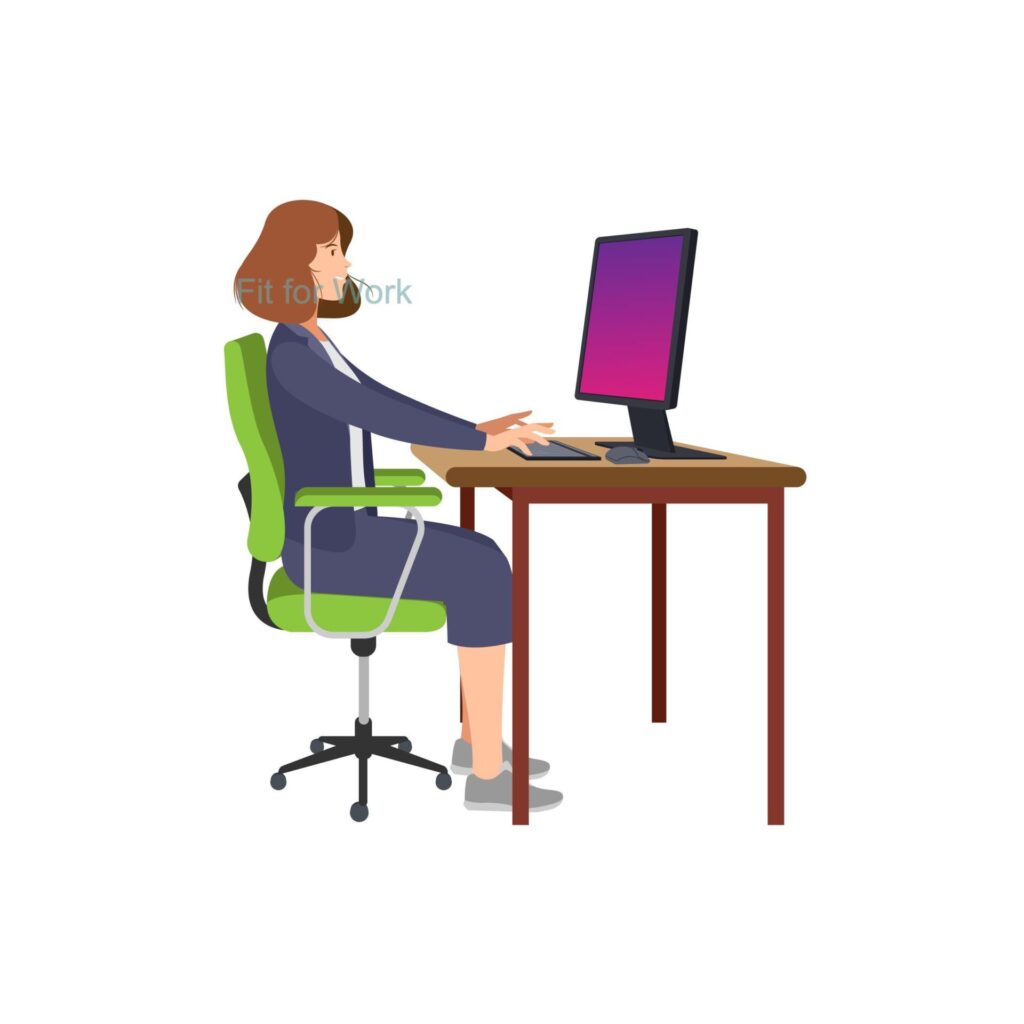
Prolonged Static Posture. We are not designed to remain static. Move and stretch throughout your workday.
ELIMINATE PAIN; SIT LESS AND MOVE MORE
Remember that even with an optimal ergonomic work station, movement is crucial. Change your posture frequently to prevent and eliminate pain. Change position, even briefly, every 45 minutes and never remain static for longer than one hour. Why not challenge yourself to walk a lap of the office every hour. If you are working from home, why not walk outside for a moment. Don’t accept pain while you work, as normal!
Above are just some of the scenarios which can lead to pain at work. An Ergonomics Specialist can help you to identify the cause of workstation related pain. Luckily, the solution can often be quite simple and easy to implement.
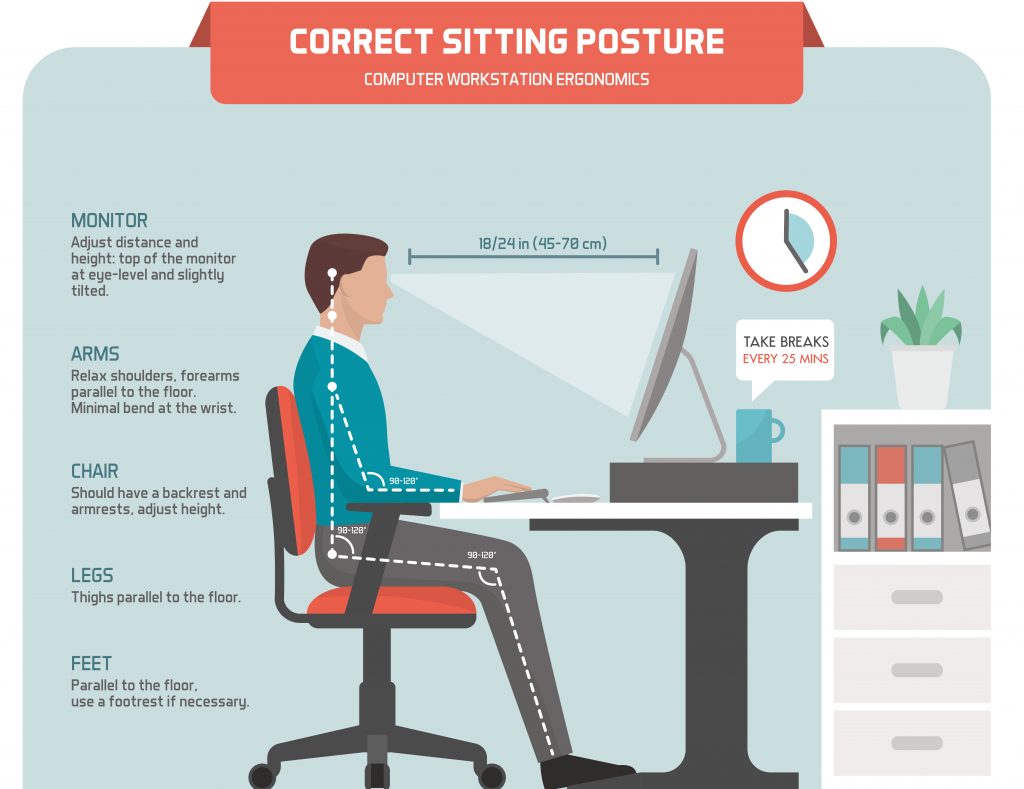
ERGONOMICS SUPPORT FOR YOUR COMPANY
To learn more about office setup and good ergonomics principles, you can reach out to Fit for Work to talk about how an ergonomic programme within your office can increase productivity, increase staff satisfaction, improve staff retention and reduce sick leave.



