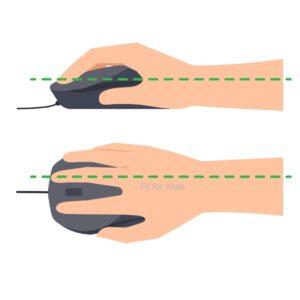You may have noticed a colleague using a different mouse than you or wondered why some people don’t use a mouse at all! To some extent, it really is a personal preference. However, remember that what you do as you use your mouse and where it is positioned are also large factors in how comfortable it is for you.
The natural position of the hand and wrist is that of a handshake, an ergonomic mouse can be designed to mimic this posture and also reduce the amount of grip force that is required by the user.
SETTING UP YOUR MOUSE CORRECTLY
Follow these tips to improve your comfort as you use your mouse.
Position of your mouse. Your mouse needs to be close to you, ideally at the edge of the desk. You should be able to keep your elbows close to your body and at 90-degrees as you use your mouse.
Position of your wrist and hand. Neutral or straight. This is with your shoulders relaxed and your elbows at 90-degrees, close to your body. Twisting at the wrists or bending the wrists backward needs to be avoided. If you find yourself doing this, it may be that you are sitting too low or your mouse is too big for your hand.
Grip– Relax your grip on your mouse. Also, consider resting your hand on its side rather than on your mouse when you are not using it e.g. attending a call.
Breaks & repetition. If possible, try to alternate your tasks e.g. reading off the screen/attending calls/using your mouse. Just like you need to move from sitting, you need to give your hands and wrists a break from continuous movement. Where possible, try to incorporate voice commands.
MOUSE OPTIONS
Standard mouse– This is what most of us will be using and are accustomed to using. If you are not having issues with your mouse it’s likely working well for you.
Trackpad e.g. a wireless trackpad or laptop trackpad. No grip required but can cause awkward twisting postures of the wrist. When using a trackpad take time to consider the position of your wrist.
Vertical Mouse or 45” angled mouse – Encourages the handshake position, may work well for you if you have an existing elbow or wrist issue.
Central pointing device– Is directly in front of you, not to the side. The user usually uses both hands, again may work well for you if you have existing wrist issues.
There are many available types and brands of mousing devices, this is just a brief summary of some of the most common options. If you need guidance in improving your comfort while using your mouse, why not do an ergonomics self-assessment or a virtual evaluation with an Ergonomist?
ERGONOMICS SUPPORT FOR YOUR COMPANY
To learn more about office setup and good ergonomics principles, you can reach out to Fit for Work to talk about how an ergonomic programme within your office can increase productivity, increase staff satisfaction, improve staff retention and reduce sick leave.