Table of contents:
2. What does the ergonomics of lighting mean?
3. Different sources of lighting in the workplace
4. Artificial lighting and its types in the workplace
4.3 Localised-general lighting
6. Ergonomic lighting standards
7. Lighting ergonomics: best practices for a safe and productive workplace
Have you ever observed how the lights in your office could be causing health problems for your employees? Believe it or not, a lack of office lighting ergonomics can result in a broad scope of health problems.
According to studies, particular light types can decrease or increase cortisol production. When cortisol levels get low, it can result in fatigue, weakness, and weight loss. On the other hand, high cortisol levels increase the possibility of chronic conditions, such as diabetes and cardiovascular disease. It’s surprising how big of an impact it has on our physical well-being.
This is why considering the correct lights in your employees’ workplace is crucial to ensure their wellness. With proper ergonomic lights, you can witness enhanced employee performance and reduced stress levels. Consequently, you will see positive outcomes from your company’s operations.
To create a comfortable and productive environment, prioritise the ergonomics of lights. You can also read more about ergonomics assessment in general on one of our blogs.
Meanwhile, this blog will define the ergonomics of lighting, explain various light types, discuss factors that cause poor luminance, highlight the standards you should implement in your employees’ offices (industrial or corporate), and more.
Get ready to take down notes because if you see your workers feeling blue, it might not just be their mood—it could be their office lights!
What does the ergonomics of lighting mean?
Ergonomics also plays a crucial role in the lights of a workplace. It doesn’t only involve desks, positions, and working accessories. So what does lighting ergonomics mean?
Ergonomics of lighting refers to the deliberate design and placement of light fixtures that prioritise the safety and comfort of workers. It answers the question: What light source are your employees using? Where do you need to position the sources? How intense should the light they use be? What colour of lights should they use?
Those guide questions will help you do a brief light ergonomics assessment for your employees’ workplace. It also depends on their job. For example, industrial workers may need more intense brightness, while office workers typically need proper lighting for computer work, which is soft and uniform.
In order to distinguish the lights your employees need, learn about the different sources of lights.
Different sources of lighting in the workplace
Is there an office that gets the light only from the sun? We never know! But, of course, we all know we get most of our lighting from light sources that use electricity.
Here are the two sources of lighting:
The daylight

The amount of daylight that gets inside the building relies on the building’s architecture, the intensity of the sunlight itself, the direction of the sunlight, the season, and the local terrain.
It’s also vital to keep the windows clean. If there is too much amount of sunlight, tinted glass, curtains, awnings, or blinds can help.
Ergonomic lighting in the workplace means also making use of the sunlight, but not so much that it blinds your employees or makes them feel like they are working in the sun!
A study found out that an office job that involves high interaction levels (e.g., sales representatives, customer service associates, or administrative assistants) can be more stressful at times, and exposure to natural light can be more beneficial for them.
If you have industrial employees, the ergonomic lighting in their workplace, such as manufacturing plants or warehouses, may also need natural light exposure.
Electric lighting
Different types of electric lights can affect how much light there is, the colour of the light, and how objects appear. It’s important to select the proper light for your workplace and task because the colour and intensity of the light can affect the mood, alertness, and even sleep patterns of your employees.
The usual electric type used in offices is fluorescent, mercury, and LED (light-emitting diodes), while industrial workplaces use metal halide, high-pressure sodium, and mercury.
The next section will elaborate on the types of artificial types in the workplace. It will help you picture which types your employees use in their offices.
Artificial lighting and its types in the workplace
General lighting
When it comes to the lights in a workspace, the general type is crucial. It’s the kind that provides overall illumination to a room, helping you easily see and get stuff done.
One of the most typical kinds of general light is ceiling fixtures. You probably have them in your building. They’re the lights mounted on the ceiling and spread light evenly throughout the room. They’re perfect for illuminating extensive areas like conference rooms, open-plan offices, and lobbies.
Local lighting

When it comes to illuminating a workstation, local (or task) lighting is a great way to increase light levels over the work and close surroundings.
This type is perfect for jobs that need much focus and attention to detail, such as reading, writing, or crafting. It allows the user to adjust and control the lighting levels, which can help reduce eye strain and fatigue.
Plus, it provides flexibility for each user, allowing them to customise the lights to their specific needs. An example of a local light is a desk lamp, which provides extra illumination for reading, writing, and other close work. Incorporate this in the ergonomics of computer users’ lighting, especially if their tasks involve such activities.
Localised-general lighting
This combines the best of both worlds – general and task lighting. Hence, it is perfect for workspaces that need both broad and focused lighting.
Of course, while you learned the types of light sources that may be useful in particular spots in your building’s offices or other areas, you also need to know what terrible lights are.
What makes poor lighting?
Poor lighting is not just when there is insufficient light in the workplace. It also includes situations where there is excessive light or when the light is not directed correctly.
These are the causes of poor lighting:
Inadequate illumination
When the levels are too low, it will be difficult for your employees to see and perform tasks, leading to decreased productivity and increased accident and injury rates.
As per the Health and Safety Executive (HSE), employers reported approximately 71,062 non-fatal employee injuries between 2017 and 2018. Most of these injuries resulted from common incidents that could have been avoided. The report identified that the two leading causes of workplace injuries were slipping, tripping, and falling, followed by handling, lifting, and carrying. While employers are required to enforce various procedures to prevent accidents, poor luminance is often overlooked as a workplace hazard.
Below are the suggested illumination levels for various types of work environments:
- Public areas characterised by dim lighting and lack of brightness in the surroundings: 20 – 50 lux
- Simple layout designed for brief, temporary visits: 50 – 100 lux
- Areas intended for work where visual tasks are occasionally carried out: 100 – 200 lux
- Performance of visually demanding tasks with high contrast or large dimensions: 200 – 500 lux
- Performance of visually demanding tasks with moderate contrast or small dimensions: 500 – 1000 lux
- Performance of visually demanding tasks involving low contrast or very small dimensions: 1000 – 2000 lux
- Prolonged performance of visually demanding tasks involving low contrast and very small dimensions: 2000 – 5000 lux
- Execution of highly demanding and precise visual tasks that require prolonged concentration: 5000 – 10000 lux
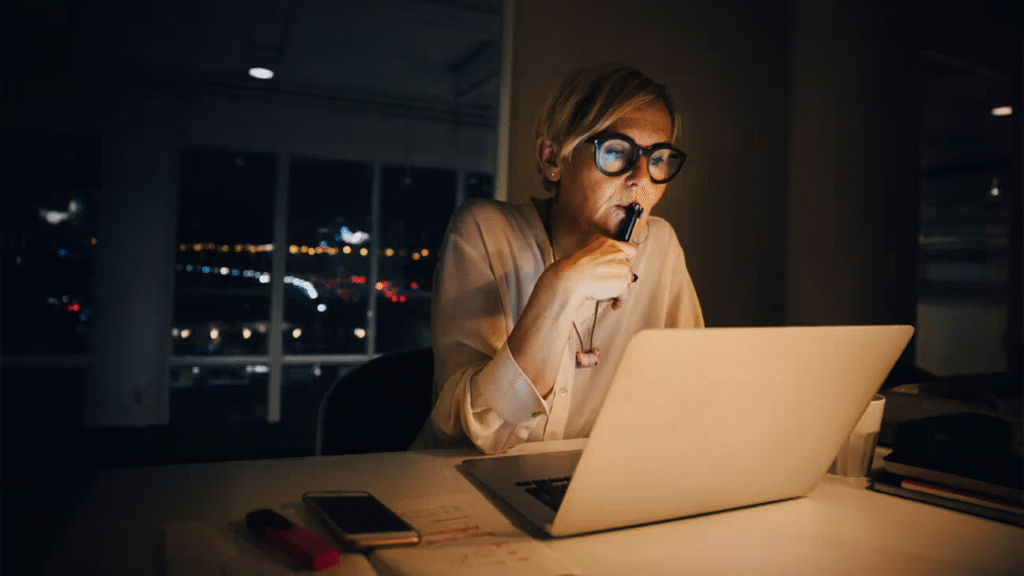
Obstructive glare
Glare is a phenomenon that occurs when there is excessive brightness or contrast in a visual field, causing discomfort and visual impairment.
Research has shown that glare can have negative effects on both physical and mental health. For instance, discomfort glare can cause eyestrain, headaches, and fatigue, while disability glare can reduce visual acuity and increase the risk of accidents and injuries.
Glare has also been a typical but overlooked problem in office environments. In fact, up to 50% of office workers report experiencing glare. It happens when there is high contrast between bright and dim areas of the computer screen, horizontal work surface, and surrounding areas that can cause eye fatigue and headaches.
Flickering light
Flicker is not just what you see in horror movies; your employees may also be seeing it in their office light sources and devices (i.e., computer monitors, laptops, lamps, or mobile devices used for their work).
It occurs when the brightness of a light source fluctuates rapidly, causing visual discomfort and impairing visual performance. Flicker can be brought about by different factors:
- the types used;
- the electrical supply quality; and
- the use of electronic devices with low refresh rates.
Fluorescent lights that flicker 120 times per second (120 Hz) are usually not noticeable to most people. However, the flicker in LED lights may be more noticeable because they flicker between less than 10% and 100%, while fluorescent lights dim to about 35% and then go back to 100%.
Here are the effects of poor lighting on employees, which answers the question, “How does lighting affect ergonomics?”:
- Eye strain and headaches: Insufficient lighting can result in eye fatigue and headaches, which eventually results in reduced productivity and increased absenteeism. According to the American Optometric Association, 50-90% of computer users experience eye strain, which can be caused by poor lighting.

- Fatigue: It can cause fatigue, which can lead to decreased productivity and increased errors. When employees are exposed to poor lighting for extended periods of time, they may become tired and less motivated, which can lead to decreased productivity and increased absenteeism.
- Decreased visual acuity: According to the Centers for Disease Control and Prevention (CDC), over 7 million Americans experienced blindness based on the best corrected visual acuity in their better-seeing eye in 2017. More than 4.2 million, among them aged 40 years and above, are either legally blind or have poor vision. Most of these people have worked in office jobs and may have experienced bad ergonomic lighting in the office.
For a comprehensive guide on workstation ergonomics, check the essential tips on our blog.
Ergonomic lighting standards
Ergonomic lighting standards refer to the guidelines and principles that are used to design light systems in the workplace to ensure that they are safe, comfortable, and efficient for employees.
Below are the checklists you need to consider when it comes to lighting ergonomics. You can use these checklists to conduct a brief assessment of lighting ergonomics among your employees.
General lighting checklist:
- Sufficient lighting for the task at hand.
- Absence of distracting reflections.
- No glare in or near the normal line of sight.
- No sudden changes in lighting levels from bright to dark or from near to far.
- Lamps are covered to distribute light evenly.
- Adequate lighting of upper walls and ceilings.
- Elimination of shadows.
- Bright, reflective objects are not in view.
- Consistent illumination without flickering lights.
- Workers do not experience visual strain or headaches.
Office lighting checklist:
- The computer monitor displays clear and legible images.
- Local lighting is positioned appropriately to reduce eyestrain.
- Computer monitors are positioned to avoid glare from external sources such as windows and overhead lights.
- Furniture and equipment have matte finishes to prevent glare.
- Windows are equipped with blinds or curtains to control external light.
- Computer monitor brightness and contrast controls are set correctly.
- Reading materials have appropriate print sizes and good contrast for ease of reading.
Industry lighting checklist:

- Small objects are magnified and illuminated for better visibility.
- Moving machinery parts are painted with contrasting colours to distinguish them from the background.
- Adequate lighting is provided in storage rooms, stairways, and hallways.
- Simple backgrounds are used to enhance visibility and reduce distractions during tasks.
If you received “no” answers from your employees, or if they did not put check marks on some items on the lists, conduct corrective actions to ensure proper lighting in the workplace. Remember that this is not an all-out list and a complete lighting survey may be necessary.
You can also advise them to follow the 20-20-20 rule. When they are facing computer screens, every 20 minutes of screen time, they should stop and look at something that’s 20 feet away for at least 20 seconds. This allows their eyes to rest, preventing eye strain.
Poor lighting ergonomics is not only caused by the general lights in your office; it may also be caused by the differences among your employees. You can consult us through our Ergonomic Risk Management service.
Lighting ergonomics: best practices for a safe and productive workplace
Workplace lighting ergonomics is the science of designing lighting systems that are safe, comfortable, and efficient for employees in the workplace. Proper lighting ergonomics can help prevent visual strain, headaches, and fatigue and can improve productivity, reduce errors, and minimise the risk of accidents and injuries.
The key considerations for lighting ergonomics include the following:
- appropriate light levels for the task
- even and consistent lighting throughout the workspace,
- energy efficiency
- proper maintenance of lighting fixtures
- reduction of glare and frequent changes between extremes of light and dark
By adhering to these critical points, you can create a safe, comfortable, and efficient working environment that promotes employee well-being and productivity.
Now, why is lighting important in ergonomics?
As discussed, employees who work in spaces with access to natural light report better sleep quality, higher levels of physical activity, and fewer instances of absenteeism. Hence, by prioritising employee wellness, your company can benefit from the following:
- increased productivity
- reduced absenteeism and turnover rates
- improved brand image
- increased profitability
- reduced healthcare costs
Yes, that’s what ergonomic lighting can do!
But how should you start? Start with our ergonomic assessment service. It is a comprehensive evaluation of your employees’ office’s ergonomics, including chairs, desks, lighting, and so on. Try it now and see how it greatly transforms your workforce.



