Table of contents:
3. Tip 1: Stand up and stretch regularly
3.1 Simple stretching exercises to loosen up the body
3.2 Incorporating movement into short breaks throughout the day
4.1 Ideas for quick activities during break time
5. Tip 3: Take calls in a standing position
5.1 Setting up a standing workstation for computer-based phone conversations
5.2 Incorporating movement and stretching during calls while standing
6. Tip 4: Improve workspace ergonomics
6.1 Adjusting chair and desk heights for optimal posture
6.2 Proper keyboard and monitor positioning
7. Ergonomics vs Sitting Disease: a battle for a healthier workplace
Prolonged sitting has been linked to heightened risks of obesity, heart disease, and diabetes, making it a silent killer in today’s modern world. Hence, your employees who sit all day as they settle in their workstations are prone to the said risks.
The natural design of the human body favours an upright posture, which offers several advantages. When a person stands upright, their cardiovascular system operates more efficiently, promoting better heart health. Additionally, being in an upright position enhances the optimal functioning of your bowel. Many sitting disease facts tell how sedentary jobs affect employees’ health.
The concept of sitting disease has emerged in recent years as a result of the growing body of research highlighting the multitude of health risks associated with prolonged sitting and a sedentary lifestyle.
As our modern society becomes increasingly reliant on technology and automation, people are spending more time sitting at desks, in front of screens, and in vehicles. This leads to a significant reduction in daily physical activity. That’s why extended periods of continuous sitting are bad for you and your employees.
In this blog, you will learn about what sitting diseases are, some tips on how to fight them, and the importance of ergonomics in preventing them.
What is sitting disease?
While it may be pretty self-explanatory, here’s the definition of sitting disease:
Sitting disease refers to a collection of health issues arising from prolonged periods of inactivity, specifically sitting or sedentary behaviour. It is characterised by the negative impact on physical and mental health caused by excessive time seated, often in front of screens or during work hours, without engaging in regular physical activity.
Your employees who are continuously sitting for long periods of time are at a higher level of risk of developing health issues.
Here are the sitting diseases they might suffer from:
- Obesity: A sedentary lifestyle can lead to weight gain and obesity due to reduced energy expenditure and less opportunity for calorie-burning activities.
- Type 2 diabetes: Prolonged sitting has been associated with a higher likelihood of developing insulin resistance, a condition that can lead to the beginning of type 2 diabetes.

- Cardiovascular diseases: Prolonged sitting has been associated with higher risks of heart disease, hypertension, and stroke, as it contributes to poor blood circulation and increased blood pressure.
- Musculoskeletal disorders: Sitting for long durations can lead to poor posture, muscle imbalances, and joint pain, increasing the likelihood of developing musculoskeletal disorders such as lower back pain, neck pain, and carpal tunnel syndrome.
- Mental health issues: A sedentary lifestyle can negatively affect mental health, contributing to increased rates of depression, anxiety, and stress.
- Certain types of cancer: Research has suggested that prolonged sitting may be linked to a higher risk of developing certain cancers
- Deep vein thrombosis (DVT): Extended periods of inactivity can increase the risk of acquiring blood clots in the legs’ deep veins, known as deep vein thrombosis.
If your employees experience the following, they might be showing sitting disease symptoms:
- Weight gain
- Fatigue
- Joint and muscle pain
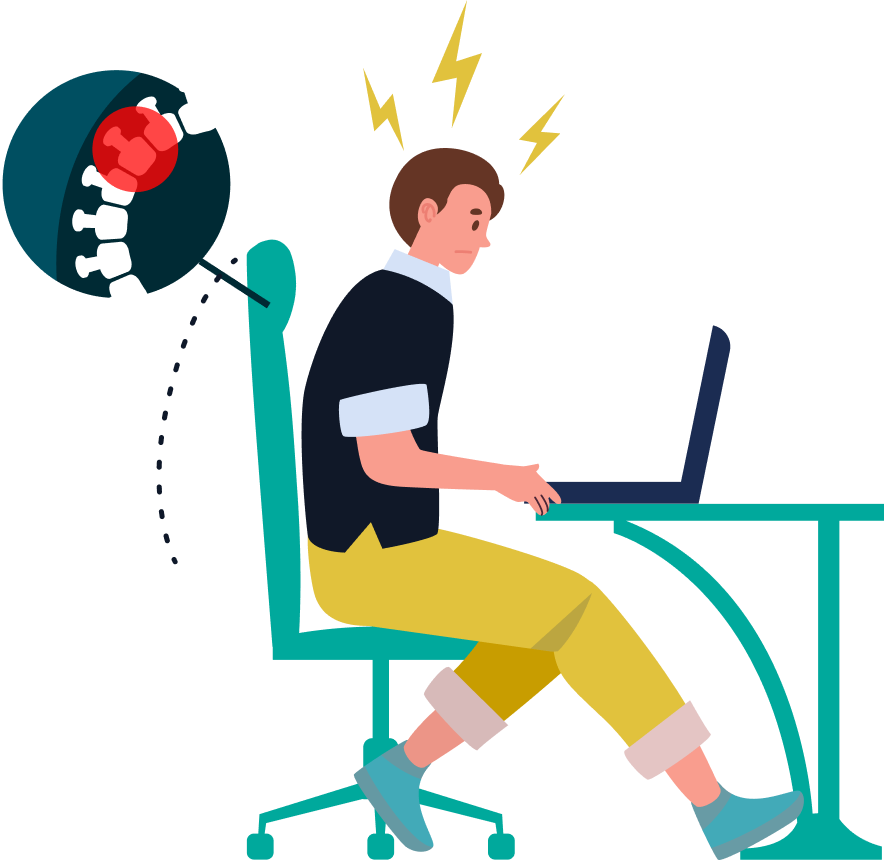
- Swelling in the legs
- Decreased flexibility
- Shortness of breath
- Mood changes
- Difficulty concentrating
- Insulin resistance
- High blood pressure
These symptoms may vary in severity and frequency; they must consult a healthcare professional.
Below is a sitting disease statistics that emphasise the potential adverse effects of prolonged sedentary behaviour on employee health:
- All-cause mortality: Prolonged sedentary behaviour was associated with a 22% increased risk of all-cause mortality.
- Cardiovascular disease mortality: Those with higher sedentary behaviour had a 15% increased risk of dying from cardiovascular disease.
- Cancer mortality: Sedentary behaviour was linked to an 8% increased risk of cancer-related deaths.
- Type 2 diabetes: Individuals with prolonged sedentary behaviour had a 91% increased risk of developing type 2 diabetes.
- Cardiovascular disease: The risk of cardiovascular disease was 18% higher for those with increased sedentary behaviour.
- Cancer: Sedentary behaviour was associated with a 13% increased risk of developing cancer.
- Musculoskeletal disorders: The study did not provide specific statistics for musculoskeletal disorders, but it is well-documented that prolonged sitting can contribute to the development of these disorders.
These findings underscore the importance of addressing sedentary behaviour in the workplace to mitigate the adverse health consequences. Your business may also experience decreased employee productivity, increased absenteeism, and higher healthcare costs due to the effects of prolonged sitting.
The good news is that, as their employer, you can also take steps to help your employees prevent sitting disease and its associated health risks.
Of course, you will also benefit from preventing the effects of prolonged sitting among your staff!
The sections will discuss some tips on preventing sitting diseases, and you can encourage your employees to do them.
Tip 1: Stand up and stretch regularly

By taking a proactive approach to counteract the negative effects of prolonged sitting, your employees can enhance both their physical and mental well-being.
According to the Health and Safety Executive (HSE), there’s no specific legal guidance on the duration and frequency of breaks for DSE work. It varies based on your tasks. It’s better to take short, frequent breaks, like 5-10 minutes every hour, rather than longer breaks less often, such as 20 minutes every 2 hours. Ideally, employees should decide when to take breaks.
Here are the benefits of taking regular breaks from sitting to stand and stretch:
- Reduces the risk of developing health issues related to prolonged sitting, such as obesity, type 2 diabetes, and cardiovascular diseases.
- It improves posture and alleviates the strain on the spine and muscles.
- Enhances blood circulation, reducing the risk of blood clots.
- Boosts energy levels and helps maintain focus and productivity.
- Relieves stress and promotes overall well-being.
Simple stretching exercises to loosen up the body
- Neck stretches: Gently tilt your head side to side, forward and backwards.
- Shoulder rolling: Roll your shoulders forward and backward in a circular motion.
- Chest stretch: Bring your hands together behind your back, interlock your fingers, and extend your arms while raising your hands upwards.
- Back twist: While seated, twist your upper body to one side and hold for a few seconds, then repeat on the other side.
- Hamstring stretch: Extend one leg straight in front of you while seated, and gently reach towards your toes, then switch legs.
- Ankle rolls: Rotate your ankles in a circular motion to promote blood flow in the lower legs.
Incorporating movement into short breaks throughout the day

If your employees engage in regular movement breaks, it can boost their productivity and focus. Sitting for extended periods can cause mental fatigue, whereas taking short breaks to stand, stretch, or walk allows the mind to reset, leading to better concentration and problem-solving abilities.
It also supports better posture and reduces the risk of developing musculoskeletal issues, such as back pain, neck strain, and carpal tunnel syndrome.
Encourage your employees to make regular movements as it helps them maintain muscle strength, flexibility, and joint health, which are essential for a comfortable and pain-free work environment.
Tip 2: Use a break timer
In today’s fast-paced work environment, it’s easy to lose awareness of time and neglect the importance of taking breaks or resting. Implementing a break timer is an effective strategy to remind your employees to pause, move, and recharge periodically. You can use break timers like smartwatches, posture reminder apps, and more.
Here are the benefits of setting up a break timer as a reminder to move:

- Ensures consistent breaks throughout the day, preventing prolonged sitting.
- Helps maintain productivity and focus by providing regular mental breaks.
- Encourages healthier habits and decreases the risk of sedentary lifestyle-related health issues.
- Supports better time management and organisation.
- Promotes a balanced work routine, preventing burnout and fatigue
Let them utilise the built-in timers or alarm functions available on their smartphones to set regular reminders for taking breaks from sitting at their desks all day. By doing so, they can ensure that you consistently stand up, stretch, and move, thereby reducing the harmful effects of prolonged sitting and promoting a healthier work routine. These built-in features offer a convenient and easily accessible way to manage your break schedule without additional tools or applications.
Ideas for quick activities during break time
- Take a short walk around the office, outside, or up and down the stairs.
- Practise deep breathing or mindfulness exercises to reduce stress and refocus.
- Engage in light exercises, like jumping jacks, push-ups, or squats, to increase heart rate and stimulate blood flow.
- Drink water or prepare a healthy snack to stay hydrated and energised.
- Socialise with colleagues or engage in a non-work-related activity to recharge mentally.
Consult us about our Wellness Event Organisation, where we can help you develop, organise, and host wellness activities for your employees.
Tip 3: Take calls in a standing position
For many employees, daily work life may involve handling numerous phone calls, often requiring extended periods of sitting and focused attention. One solution to mitigate the effects of long phone calls is standing.
Here are the advantages of taking phone calls while standing:

- Encourages better posture and reduces strain on the spine and muscles.
- Stimulates blood circulation, reducing the risk of blood clots and other health issues related to inactivity.
- Enhances focus, attention, and energy levels during phone conversations.
- Burns more calories compared to sitting, contributing to weight management.
- Provides an opportunity to incorporate movement and stretching into the workday.
Setting up a standing workstation for computer-based phone conversations
Creating a dedicated standing workstation for computer-based phone conversations can help your employees incorporate more movement into their daily routines. To set up a comfortable standing workspace:
- Ensure that their computer, headset, and any necessary materials are easily accessible at a comfortable height.
- Adjust the height of their desk or allow them to use a standing desk converter to maintain proper ergonomics.
- Let them wear comfortable shoes or use an anti-fatigue mat to reduce pressure on their feet and legs while standing. This setup will not only promote better posture and health but also help them stay engaged and attentive during phone calls.
Incorporating movement and stretching during calls while standing
By taking advantage of the freedom to move while on a call, your employees can alleviate sitting syndrome.
They can gently stretch their legs, arms, and neck or perform simple exercises like calf raises and side bends to keep their muscles engaged. Additionally, they can consider pacing or walking around their workspace to increase their activity level further. These movements will not only help fight the negative effects of sitting but also contribute to better focus and mental clarity during phone conversations.
You might be wondering, “How much sitting is ok then?”
There is no maximum sitting time per day as we are all different, but the World Health Organization encourages us to minimise sedentary behaviour and substitute it with physical activity of any level, including light intensity.
Tip 4: Improve workspace ergonomics

Workplace ergonomics plays a vital role in promoting employee health, comfort, and productivity. It helps combat the health risks of sitting at a desk all day.
An ergonomic workstation setup is crucial for maintaining proper posture and minimising the health hazards, such as repetitive strain injuries, neck strain, and lower back pain, while sitting for long hours.
When your employees work in a workspace that supports their body’s natural alignment and promotes comfort, they can improve productivity and job satisfaction. We offer Ergonomic Trainings, which covers formal and interactive talks within a meeting space or through video conferencing.
Adjusting chair and desk heights for optimal posture
- Ergonomic office chairs are in good condition, stable, and adjustable (seat height, depth, low back support, movement mechanism).
- Chairs support proper sitting posture (feet flat on the ground or footrest, hips higher than knees, no pressure on knee pit or lower legs, lower back well-supported).
- Chairs have dynamic movement mechanisms, with unlocked backrests that follow your movements.
- Table height matches elbow height when seated properly.
- The table has ample space for monitor, keyboard, mouse, and other tasks.
- Sufficient leg space under the table to prevent collisions with objects and ensure leg mobility
If you’re wondering how to get the right chair, we have shared great tips on choosing the right one! Those tips can help your employees prevent the dangers of sitting.
Proper keyboard and monitor positioning
- Place the keyboard directly in front of you at elbow height.
- Align the top of the screen at or slightly below eye level, ensuring the entire monitor is at eye level.
- Maintain wrists in a neutral position.
- Use a wrist rest to prevent strain if necessary.
- Position the monitor at arm’s length distance.
- If using a laptop, consider using an external keyboard and mouse.
For more tips, read our blog about setting up an ergonomic computer workstation.
Ergonomics vs Sitting Disease: a battle for a healthier workplace

As discussed, sitting all day at work or sitting continuously for longer periods has been linked to different health issues, including obesity, cardiovascular disease, and musculoskeletal problems.
Every employer needs to ask, “What happens to your body when you sit all day?”
It will help you understand the risks your employees may suffer. Science has shown what sitting does to your body, so you should pay attention to the risks. By prioritising ergonomics, you can create a work environment that supports employee well-being. When they are well, they produce good results. Good results lead to a successful business.
Again, there’s no answer to the question, “How much sitting is too much?” But it is recommended to replace some sitting hours with stretching, standing, and walking.
With our Ergonomic Risk Management, we can help you develop and implement feasible solutions to ergonomic risks, such as sitting diseases. Book a consultation today!



