Working from home has shifted from a temporary solution to a permanent reality for many. While the short commute from your bed to your desk is a bonus, the aches and pains from a makeshift office are not. If you’re ending your day with a sore back, a stiff neck, or tingling wrists, it’s time to look at your setup. An ergonomic assessment can help you identify and fix issues in your home office, leading to greater comfort and productivity.
You don’t need to be an expert to make meaningful changes. This guide will walk you through a simple self-assessment to improve your home workstation.
Your Home Office Ergonomic Self-Assessment Checklist
Use the following table to walk through your current setup. For each item, check if your workspace meets the guideline. If it doesn’t, the suggested actions offer simple, do-it-yourself solutions you can implement right away.
The Foundation of Good Posture
Before diving into the checklist, let’s look at the ideal seated posture. Your goal is to keep your body in a neutral and supported position.
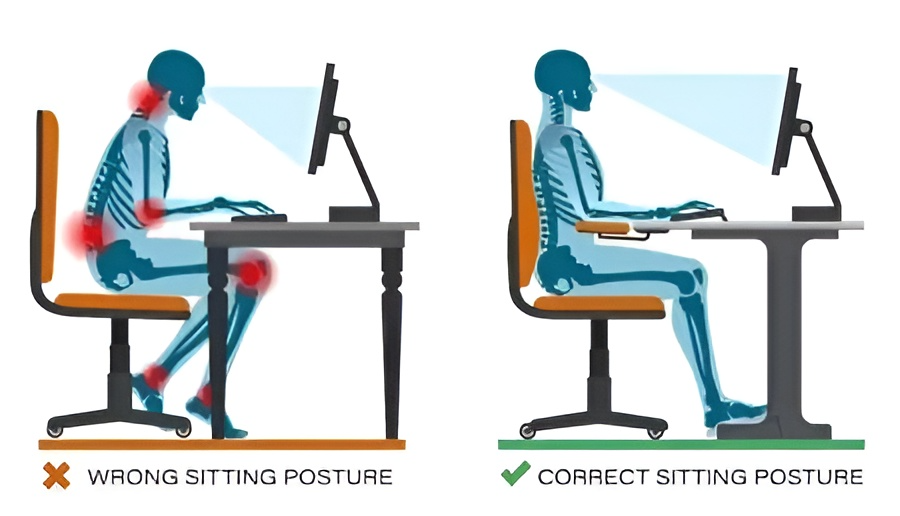
As shown in the image, a good setup involves:
- Head level with the top of your monitor.
- Shoulders relaxed and not hunched.
- Low back supported by your chair’s backrest.
- Wrists straight and in a neutral position when typing.
- Feet supported flat on the floor or a footrest.
Use this posture as your guide as you go through the self-assessment checklist below.
Home Ergonomic Assessment Table
| Category | Ergonomic Check | Suggested Actions if “No” |
| Desk Chair | 1. Is your chair comfortable and working correctly? | Create a standing station to alternate your position during the day. Make sure your monitor, keyboard, and mouse are at the proper height. |
| 2. When you lean on the backrest, are your feet fully supported on the floor? | Add a footrest. You can use books or a box as a temporary solution. | |
| 3. Does your chair support your lower back? | Place a lumbar cushion or a rolled-up towel behind your lower back. | |
| 4. When leaning back, does the edge of the chair press into your thighs or the back of your knees? | Use a footrest to raise your feet slightly or add a cushion to the backrest to make the seat less deep. | |
| Keyboard, Mouse & Monitor | 5. Are your elbows close to your sides and your wrists mostly straight when typing or using the mouse? | Adjust the height of your workstation, chair, or keyboard. |
| 6. Is your mouse at the same level as and right next to your keyboard? | Move the mouse closer to the keyboard and check that your wrists are straight. You can also try adjusting the foldable feet on your keyboard to find a more neutral wrist angle. | |
| 7. Have you adjusted the screen brightness, contrast, and font size for eye comfort? | Adjust your display settings. Remember to blink often and periodically look at something farther away (like across the room) to change your focal point. | |
| 8. Does your mousing hand and arm feel comfortable, without aches? | Try switching the mouse to your other hand for a while. You can also explore different types of pointing devices. | |
| 9. Is your monitor directly in front of you, so your neck is not rotated? | Reposition your monitor so the center of the screen is aligned with the middle of your body. | |
| 10. Can you see the screen clearly while leaning against your backrest, without having to lean forward? | Position the monitor about an arm’s length away and adjust as needed for comfort. | |
| 11. Is the top of your monitor screen near eye level (if you don’t wear glasses)? Or, if you wear bifocals/progressive lenses, is the screen low enough that you don’t have to tilt your chin up? | Raise or lower the monitor so the top of the screen is at eye level. If you wear progressive lenses, you may need to lower it a few more inches to find a comfortable reading angle. | |
| Work Surface | 12. Do you have enough legroom under your desk, free of obstacles or trip hazards? | Clear the space under your desk to create sufficient legroom and remove anything you could trip over. |
| 13. Are the items you use frequently within easy reach (your “usual work” zone)? | Rearrange your desk so that frequently used items are closest to you, and less-used items are in your “occasional work” area. | |
| Wellness & Safety | 14. Do you take regular pauses to stand, stretch, and rest your eyes? | Set reminders to take breaks. Every 20 minutes, try looking at something 20 feet away to give your eyes a rest. |
| 15. Is your work area free of trip hazards like loose cables or items on the floor? | Practice good housekeeping to prevent slips, trips, and falls. | |
| Accessories | 16. If you use the phone often while typing, do you use a headset or speakerphone? | Use a speakerphone, headset, or earbuds to avoid cradling the phone between your head and shoulder. |
| 17. Can you look at reference documents without bending your neck excessively? | Use a copy holder to position documents upright. A 3-ring binder turned sideways can work as a DIY option. | |
| Laptop | 18. If you use a laptop for long periods, do you use a separate keyboard and mouse? | For prolonged use, connecting a separate keyboard and mouse to your laptop is recommended. This allows you to raise the laptop screen to eye level. |
Taking Action on Your Assessment

After completing this checklist, take a moment to review your answers. If you found several areas needing adjustment, don’t worry. The suggested actions are designed to be simple and effective. Implementing even a few of these changes can make a noticeable difference in your daily comfort.
Sometimes, however, discomfort persists even after making these adjustments. Persistent pain or a particularly challenging workstation might require a more detailed evaluation. If you continue to experience issues, it may be time to consult with a professional.
Go Further with Ergo Global
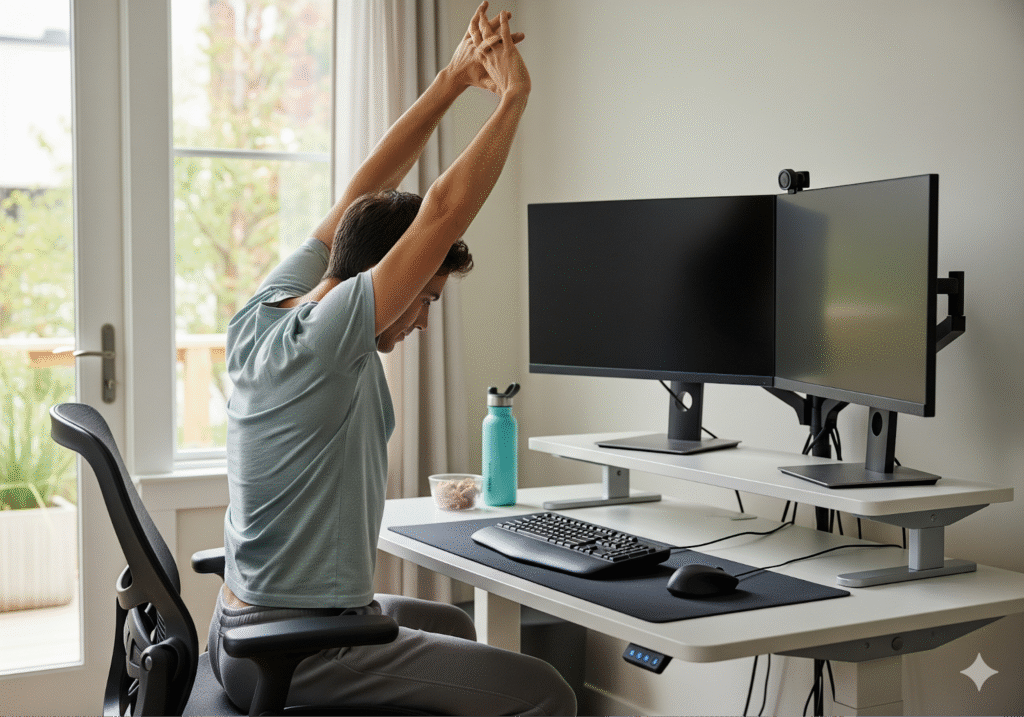
A self-assessment is a great first step toward a more comfortable and productive work-from-home experience. For those who need more personalized guidance or for companies looking to support their remote teams, Ergo Global provides expert-led solutions. Our professional ergonomic assessments dive deeper into your specific needs to create a workspace that truly works for you.
For businesses committed to employee well-being, we also offer a comprehensive DSE Assessor Training course. This program empowers your own team members with the skills to conduct thorough ergonomic assessments, ensuring a safe and comfortable environment for all employees, whether they are in the office or working remotely.
Visit us at Ergo Global to learn more about how we can help you and your team work better.



